저는 보통 현재 코딩중 창을 컨트롤 + w를 눌러서 연타하며 끄는 경우가 많은데
이게 VSCode는 VSCode까지 꺼버리길래... -_- 갑자기 빈바탕화면을 보게됨...
그래서 키맵을 수정했습니다.
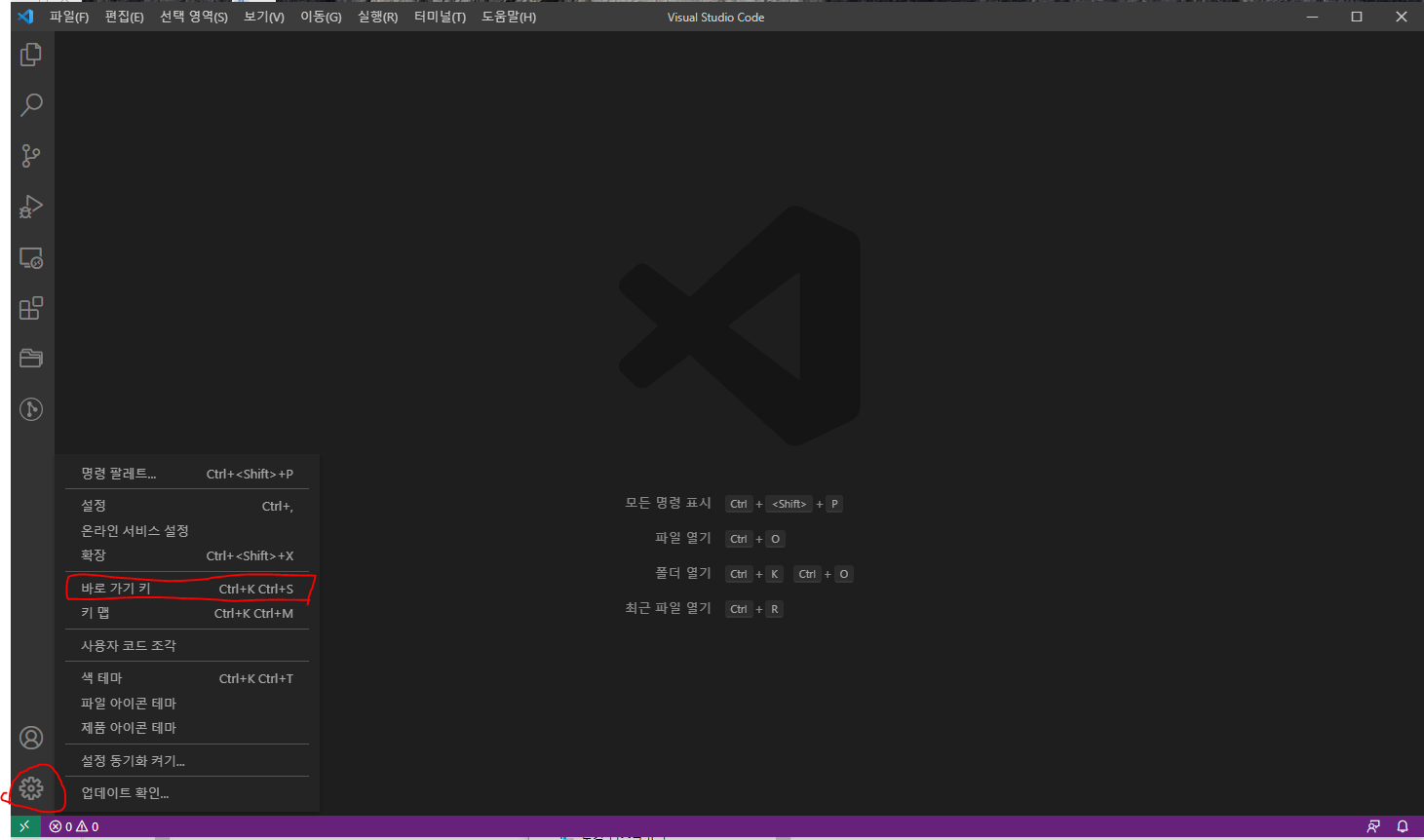
설정에서 바로 가기 키로 눌러서

close라고 검색하면 창 닫기 저거 뜹니다.
workbench.action.closeWindow 검색 하는게 더 빠르겠네.
여튼 나오면 저처럼 키 바인딩을 기존에 Ctrl + W 되있는걸
Ctrl + F4로 바꾸면 짜증해결~
추가로 마지막으로 실행했던 프로젝트 안뜨도록하는법.
"window.restoreWindows": "none"
stackoverflow.com/questions/31270774/visual-studio-code-always-reopens-previous-file-or-folder
Visual Studio Code always reopens previous file or folder
VSCode always seems to remember my session and reopen the files and/or project that were open the last time I used it. It obviously behaves correctly when running it from the command line with a fi...
stackoverflow.com
'Server Dev' 카테고리의 다른 글
| nestjs node grpc install(npm or yarn) error (0) | 2021.03.30 |
|---|---|
| Intellij gradle dependency lib not found bug fix (0) | 2019.09.24 |
| Jira 8.3.0 다운로드 및 업데이트 (0) | 2019.07.09 |
| Cloudflare 방화벽 문제 해결 User-Agent (0) | 2019.05.24 |
| nginx ssl 적용 및 jks pkcs12 추출 및 cert pem, key 만들기 (0) | 2019.02.21 |


